Guide to Setting up a Livestream Room
August 28,2024
This article will walk you through the process of how to set up a livestream room easily and quickly using BocaLive.
Setting up a Livestream Room Method 1
Step 1. Click the “+” to add the AI avatar to the live screen frame.
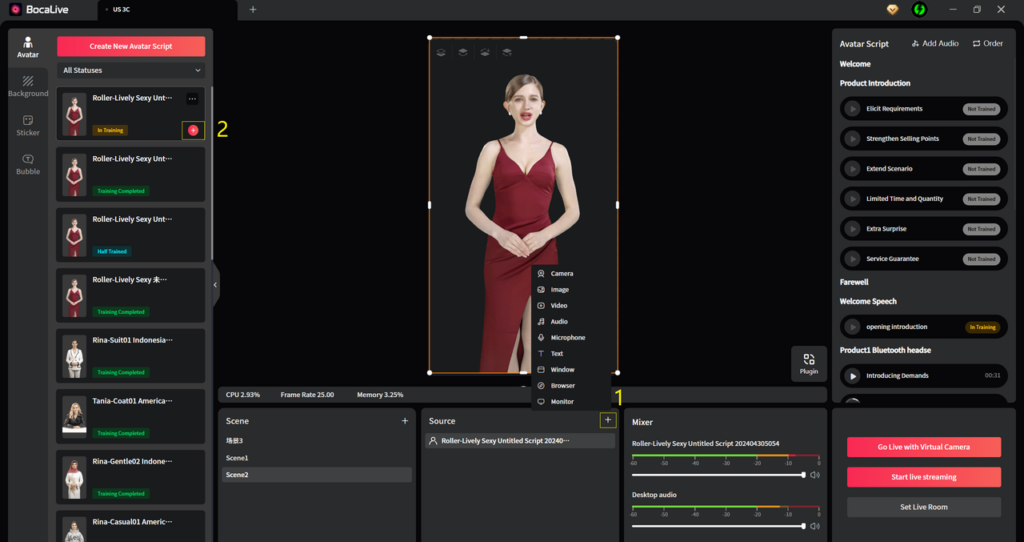
Step 2. Click “+” in the Source module to add custom backgrounds, images, videos, and other materials to the live screen frame.
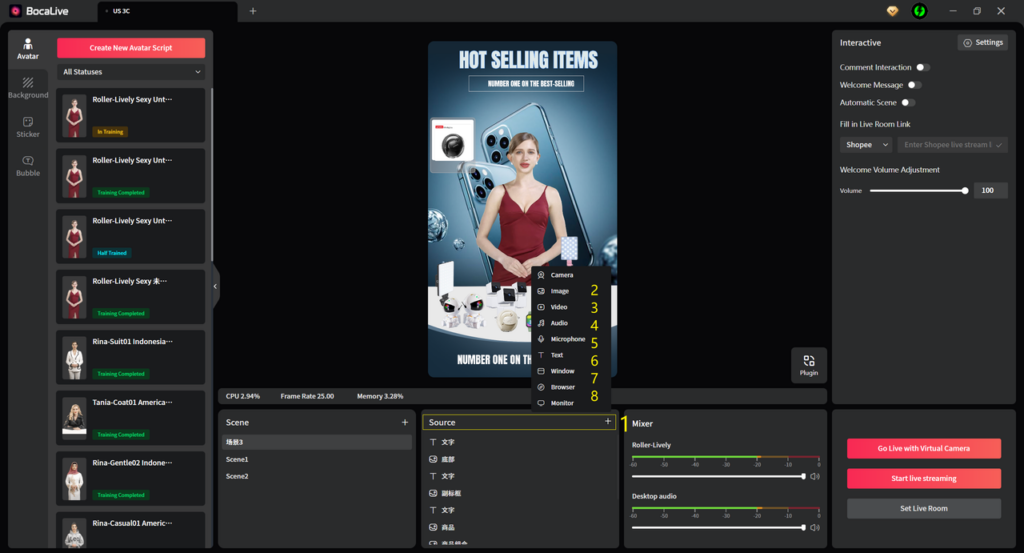
Preview of the live room effect
Setting up a Live Stream Room Method 2:
You can also add system built-in backgrounds, stickers, and bubble text to the live screen frame from the left side.
